It's high time I uploaded my progress in this area. Unfortunately some of the pieces were folded and not rolled up, so there's some creasing and smudging.
This session was all about experimenting with our arms and wrists. We did pieces with short wrist strokes, then elbow, and then just using the shoulder. This proved to be A) the workout routine I so desperately need, and B) really good fun, and I found myself leaning towards the shoulder strokes, as it complimented my style of drawing well.
The last image in this set is done using our opposite hands; done with my right hand as opposed to my left. Despite the child-like writing and how weird the experience felt, I eventually became comfortable with it. I could get the shading and forms right, but was unable to get accurate proportions.
---------------------------------------------
This set I chose to focus on the head and neck and their respective shading. It had been a while since I had done portraits properly, and the eyes are out of proportion on both pieces. However they both have their merits, as I prefer the shading on the first and the overall form of the second, which matches our models more closely. Shading the tendons and neck muscles has also worked out well, and the proportions are a good match.
---------------------------------------------
Shading of more general areas of the body. The torso I am particularly happy with.
---------------------------------------------
Halloween week! This session we used the grid method, which I found particularly challenging. It was strange to work from both an orthographic grip and then to draw our model as a part of that element of the image, rather than the two being separate.
We also drew our model in various zombie-like poses, because Halloween. Biro was used and I think this fit the task well - there's something about Biro that always seems panicked, rushed, and creepy.
---------------------------------------------
This final set is using a mix of charcoal and chalk. This is something I've been looking forward to as I think these two materials compliment each other perfectly, and it makes it so much easier to define highlighting and darker areas. I also found some compressed charcoal useful to further darken some lines and areas of shadow in the first piece.
The last two are part of a personal experiment - the differences between a flowing, curved line approach and a more blocky, perhaps cubist style. I prefer the curvy use of lines personally, as it feels a lot more human.

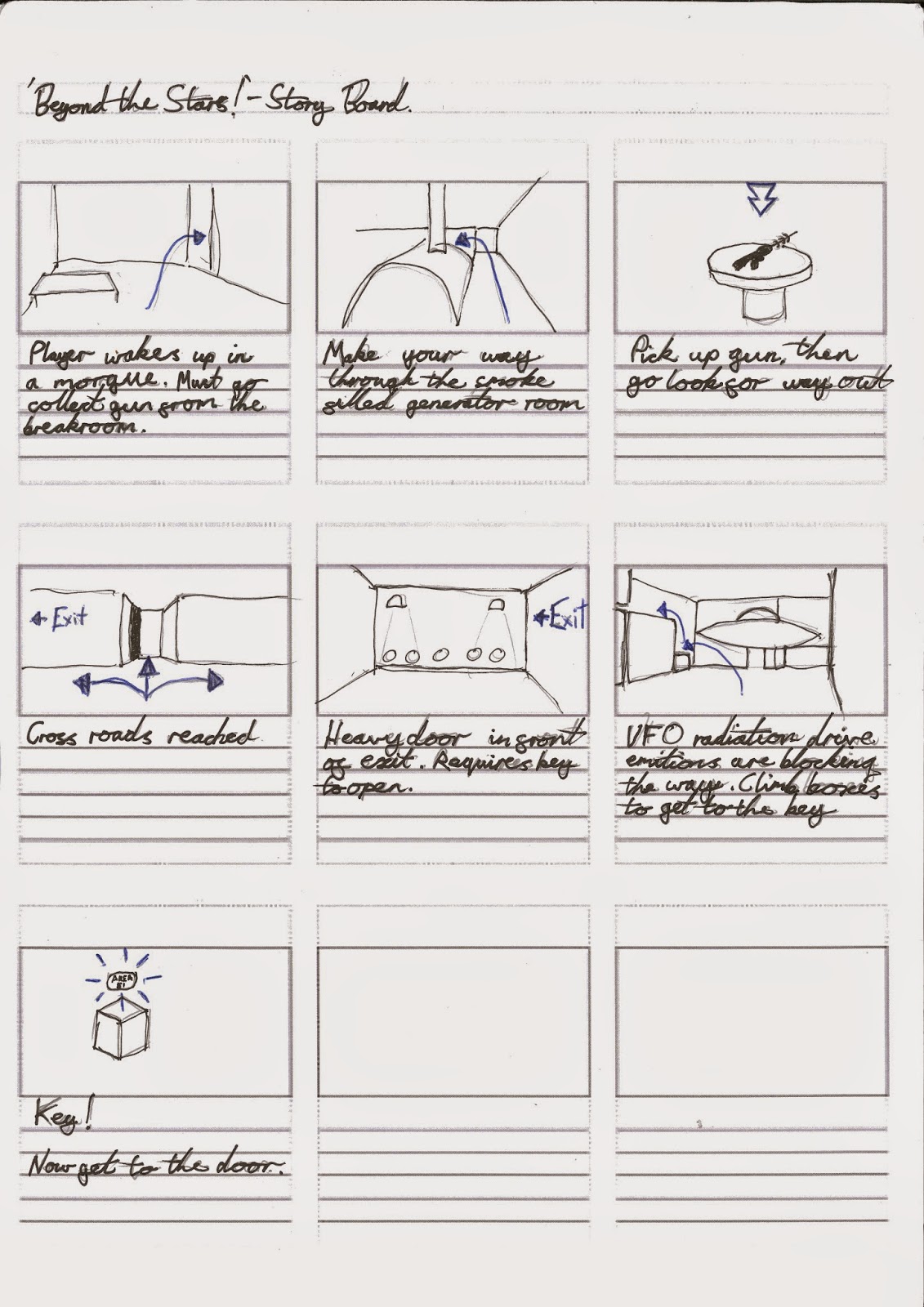













.png)
.png)
.png)
.png)
.png)
.png)
.png)
.png)
.png)
.jpg)
.jpg)
.jpg)
.jpg)
.JPG)
.JPG)
.JPG)
.JPG)
.JPG)
.JPG)
.JPG)
.JPG)
.JPG)
.JPG)
.JPG)
.JPG)
.JPG)
.JPG)
.JPG)
.JPG)






